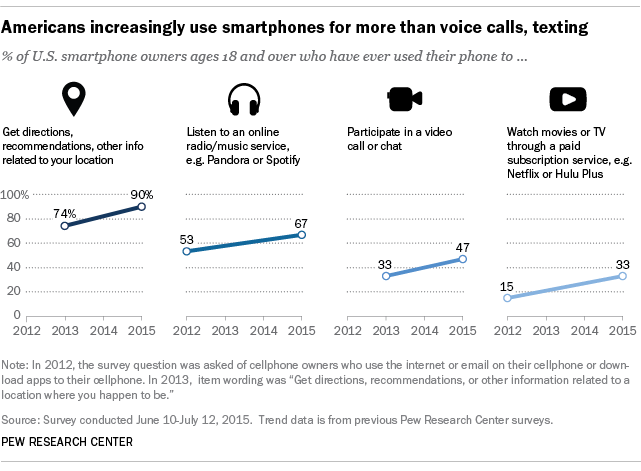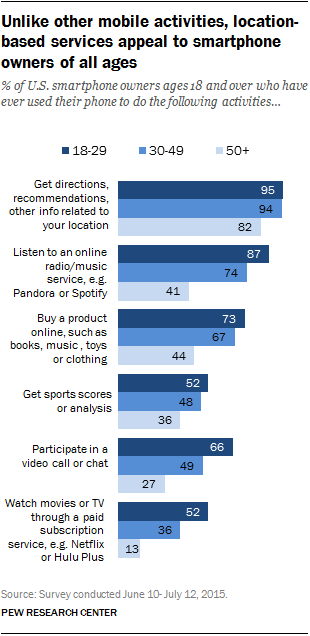Using a small JavaScript script, the hack, which is detailed in full on GitHub, allows any regular Android APK to be packaged up and, for want of a better term, side-loaded onto a Chromebook. It can then be run under the Android App Runtime in the same way as the ‘official’ Vine, Dulingo and Evernote.
Restrictions mean that only one Android app can be run at a time.
To watch a Youtube video demonstration and the full original story follow this link to OMG Chrome.
Try It Out
If the thought of waiting for Google to partner up with the maker of your favourite app, game or utility is too much to bear, you could don your hard hat and try it out for yourself.
But be warned: it’s not a guide for the fainthearted or the technically averse. The developer behind the hack,
Vladikoff, cautions that his tool is for ‘proof of concept’ and is provided without any kind of warrant or assurance. The hack is also not endorsed by Google, Chromium or Android.
To follow along you’ll need a Chromebook with the Android Runtime plugin installed, the Android Vine app (which will be replaced during the course of the guide) and an OS X or Linux desktop from which to ‘package’ your app.
Applications tested and said to be working include Twitter, both tablet and mobile modes, and Flipboard (which was demoed running on a Chromebook at Google I/O).
Other apps tested but that crash include Google Chrome for Android (!), Spotify, SoundCloud and Swing Copters.
You can find more details and a download for the script on the project’s GitHub page, linked below.